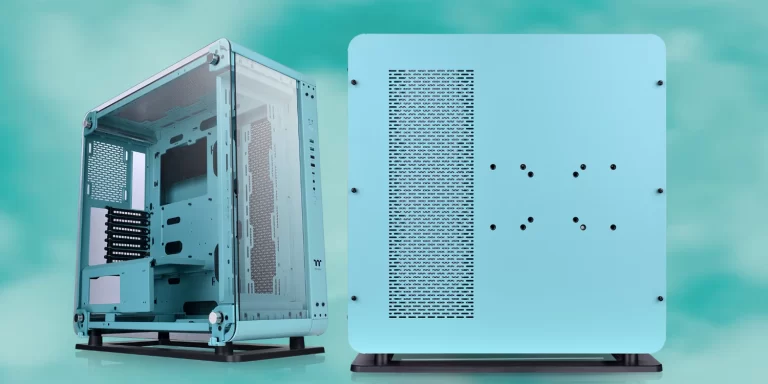So, you are a college student and looking to buy a laptop. You might be confused as to whether you should buy a MacBook or a Windows laptop. While the first thing that decides the type of laptop you purchase is budget, there are other reasons and preferences that simplify decision-making.
When you compare Mac vs. Windows for college, you need to analyze your course-specific needs. This will help you save some money on buying specifications you may never use during your academic session. So, keep that in mind.
In this article, we will discuss which laptop or operating system is best for college students, including Mac or Windows.
- Mac vs. Windows for College: Which One Would You Prefer?
- Why Mac?
- Pros & Cons Of MacBooks
- Why Windows?
- Pros & Cons Of Windows Laptops
- Windows Or Mac For College? What You Need To Know
- Don’t Forget The Educational Discounts
- Ask Your IT Department For Free Subscription To Apps
Mac vs. Windows for College: Which One Would You Prefer?
When you are comparing a MacBook and a Windows laptop, you are actually analyzing its hardware and software. The operating system is something that makes an actual difference when it comes to functions and performance.
With MacBooks, you get an attractive design and great specifications. However, you have fewer options to pick from. On the other hand, Windows laptops are rigid with a range of software specs and a wide variety of models.
Why Mac?
If you prefer buying a Mac, you will get hardware and software from the same manufacturer. The compatibility and functionality are great. Apple’s software apps are designed keeping in mind the hardware components and vice-versa.
Having said that, it doesn’t mean that you cannot download an app from an outside manufacturer. If the app is not offered on the Mac App Store, it might be available as a disk image which mostly works flawlessly on MacBooks.
However, if you receive an error message that says the disk image file is corrupted, re-download the file to make it work. Alternatively, you can use Disk Utility to verify the image or run maintenance scripts to open the disk image.
MacBooks, maybe due to their intuitive design, are preferred by college students, particularly those who are into creative studies. Moreover, students can use macOS and Windows operating systems right from one device when using a Mac.
MacBooks are expensive yet durable, so you can stick with the same product for years. With your student ID, you can get a discount on your purchase which affects the pricing greatly. Macs are faster, and you can use multiple resource-consuming apps together.

Pros & Cons of MacBooks
If you have decided to stick with your decision to purchase a MacBook, there are a few things that you should know upfront.
Apple is one of the most innovative companies to invent GUI-centric technology. The graphical user interface makes it easy to run programs and view features on the device more intuitively. The Apple ecosystem gives you uninterrupted connectivity across devices.
Pros of MacBooks
- MacBooks are compact laptops that are excellent for data protection.
- macOS is relatively stable and runs faster than Windows OS.
- MacBooks usually boot faster than Windows laptops and have fewer driver issues.
- Macs are good for running resource-heavy apps for animation and graphic designing.
- Mac can run Windows operating systems using the Boot Camp Assistant utility.
Cons of MacBooks
- MacBooks are more expensive than Windows computers.
- Macs can’t be upgraded as easily as Windows laptops, and it’s hard to upgrade them yourself.
- Apple computers are expensive and still integrate less volume SSDs, so you get less data storage.
- MacBooks are not ideal for high-performance gaming.
- When Macs break, they require a considerably huge cost of repair.
Why Windows?
When you purchase a Windows computer, you get a comparatively more variety of applications for accomplishing almost every task related to your studies. So, you can download anything and everything that you need to complete your assignments.
You will hardly find any incompatibility or performance issues even though the hardware and software elements are developed by different providers. This can have an advantage, too, as you get more options to purchase from.
Windows computers are highly affordable. With so many models available in the market for college students, you get the flexibility to purchase a laptop from HP, Lenovo, Dell, Asus, Acer, and other brands.
More to it, Windows laptops are upgradeable. You can choose to add more storage and memory as per your preference without burdening your budget. Adding a graphics card is also easy, so students studying in creative fields may not need to worry.

Pros & Cons of Windows Laptops
Being a college student, you might have budget constraints. If so, you can go with Windows laptops as they are affordable and are available in low, medium, and high ranges as well.
If you have other Apple devices, such as an iPhone or an iPad, buying a MacBook makes sense, as data sync and sharing are easy. If you don’t have any Apple devices, you can get Windows laptops, as you will get comparatively higher tech specs at a much less price.
Pros of Windows Laptops
- Windows laptops are more customizable, so you get the option to add more hardware if required.
- If you have a restricted budget, you will get more options and variants to select from.
- With Windows, you can build your own computer, considering your basic and high-end needs with limited investment.
- Windows are easy to use, and you can easily find numerous guides and tutorials online.
- Troubleshooting software and hardware-related errors are easy in Windows OS.
Cons of Windows Laptops
- The quality of hardware components in Windows computers is relatively lower than that of Macs.
- Windows laptops are less reliable than Mac computers.
- With Windows laptops, you may experience fewer security-related issues.
- It is difficult to run Apple applications on Windows computers.
Windows or Mac for College? What You Need to Know
Before you purchase a Windows or a Mac computer, spend some time analyzing your needs. You must take a thorough look at your coursework to determine what hardware specifications are best for you.
When purchasing a computer for college, portability is another important factor that you cannot neglect. The laptop you purchase must be lightweight so that you can carry it to your college every day without hurting your shoulders.
Well, when you are selecting a laptop to take to college, you must also consider security aspects. It is important that the device you select is easy to detect if lost on your college premises or you forget it somewhere around.
Both these features – portability and device detection are supported by MacBooks perfectly. Since MacBooks, particularly MacBook Pro comes in a compact design, it’s easy to carry the device. The 13 inches screen seems comfortable whether you are writing an assignment or streaming content online for binge-watching.
Moreover, if your laptop is lost or stolen, you can detect its location using the FindMyDevice feature. You can easily delete the data stored on the laptop using the feature. This protects your data from unauthorized access, which makes MacBooks even more secure.
Don’t Forget the Educational Discounts
If you are a student, you should not skip the educational discount. Though this expensive device is not going to cost you cheaper even after opting for a discount, it will give you sheer peace of mind. Cost is a huge advantage with Windows computers.
You must always keep in mind that Apple is not as forgiving when it comes to DIY upgrades as it is with desktops. So, if you ever feel that you are running low on storage or the device is not performing as speedily as expected when rendering 3D images, your device needs SSD and RAM upgrades.
The price for upgrading the specifications in MacBooks is even higher. You cannot do it yourself, so you have to visit Apple Center for assistance. Also, you will need to spend several hundred dollars on upgrading the hardware if the device is upgradable.
Ask Your IT Department for Free Subscription to Apps
As a student, you might not have to worry about the software or high-end programs you need to complete your assignments. Your university’s IT department is going to give you free access to all or most tools you need to use during your academic session.
So, before you make any considerable investment in buying professional academic tools, check it with the IT department to save money. Whether you decide to purchase a MacBook or a Windows laptop, it’s vital that the device is compatible with the apps that you require to use on a daily basis.
Last but not least, an important aspect when comparing Mac vs. Windows for college is the tech support. To be clear, Apple’s tech support is much better and more time-intensive than Windows. Since both the hardware and software components are manufactured by Apple, they have a clearer picture of the problems and what the solution might be.
The Conclusion
While both Mac and Windows have their pros and cons, which device you purchase depends on your personal preferences. Figure out the primary requirements that you need to do with your next laptop to pick the right platform. Windows laptops are just as good as MacBooks; they are less expensive. If you are looking for a sophisticated device with a sharper appearance and great performance, go with MacBook. On the other hand, if you are a college student with an immense interest in high-performance gaming, you must purchase a Windows laptop.