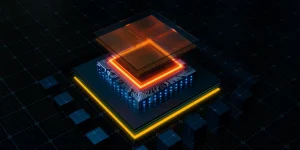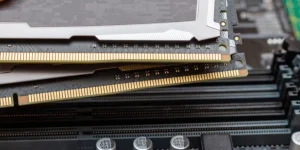When it comes to getting the most out of your computer or laptop, upgrading your storage device can give you a noticeable performance boost. Solid State Drives (SSDs) are quickly becoming the go-to option for many users looking to maximize their computing experience while still keeping cost in mind. In this post, we’ll discuss how does an SSD improve performance of your PC and why it can be such an important element in increasing your daily productivity. Read on to learn more about the incredible benefits an SSD has to offer!
RELATED: Motherboard Components – A Guide To Building Your Own PC
How Does an SSD Improve Performance of Your PC – The Faster Data Access
Compared to traditional hard disk drives (HDDs), which utilize a spinning magnetic disk and a head that moves to read data, SSDs provide significantly quicker data access speeds, making your computer faster. This is due to several factors that make SSDs uniquely advantageous in terms of speed and overall performance.

Zero mechanical parts to slow things down
Traditional HDDs rely on physical parts that can wear out over time and malfunction as a result. For example, over time, the spinning disk in an HDD may develop physical damage or become unbalanced, causing read and write errors or data loss. Additionally, the mechanical components in an HDD create friction, which generates heat and increases energy consumption. Since SSDs lack mechanical parts, they generate less heat and consume less energy, leading to a longer lifespan and greater efficiency.
Faster boot times and application loading
Faster boot times and application loading are other key benefit of SSDs. This is because SSDs use non-volatile memory, meaning that the data stored in the drive is retained even when the power is turned off. When a computer with an SSD is turned on, the operating system can be loaded in seconds since the drive does not need to locate or spin a disk to find the information it needs. Similarly, launching applications from an SSD is much faster since the data access speed is much quicker than in an HDD.
Quick read and write speeds, reducing data transfer time
SSDs are faster than HDDs because they use flash memory instead of spinning disks and magnetic heads to read and write data. The transfer rate of an SSD can be up to 10 times faster than that of an HDD, making it an obvious choice for high-performance applications such as video editing, gaming, and scientific research.
NVMe SSD (Non-Volatile Memory Express Solid State Drive) is a storage device that connects to a computer’s motherboard via PCIe (Peripheral Component Interconnect Express) interface. This direct communication maximizes data transfer rates, resulting in faster performance compared to traditional SATA (Serial Advanced Technology Attachment) SSDs. For instance, traditional SATA HDDs often have a maximum transfer rate of 600 MB/s, while NVMe SSDs can reach transfer rates of up to 7000 MB/s. Therefore, by upgrading to an NVMe SSD, users can experience a significant improvement in their system’s speed and responsiveness.
Enhanced Durability
Unlike traditional hard drives, SSDs have no moving parts, making them more durable and reliable. SSDs have become increasingly popular over the years, with their enhanced durability being one of the main reasons for their success.

Low susceptibility to shock or vibration
Low susceptibility to shock or vibration is one of the most significant advantages that SSDs have over traditional hard drives. Traditional hard drives have disks that spin at high speeds, and any shock or vibration can cause the disks to crash, leading to a loss of data.
This susceptibility to shock and vibration makes traditional hard drives unreliable for portable devices like laptops, cameras, and smartphones. On the other hand, SSDs have no moving parts, and therefore, they are not susceptible to crashes caused by shock or vibration. SSDs are, therefore, more durable for portable devices, making them an ideal choice for individuals who are always on the go.
Better temperature handling capability
Traditional hard drives are sensitive to temperature changes, and this can lead to premature failure. High temperatures can cause the disks to expand, leading to friction between the moving parts, while low temperatures can cause the disks to contract, leading to mechanical failure.
SSDs have no moving parts, and therefore, they are not susceptible to mechanical failure caused by temperature fluctuations. Additionally, SSDs have better temperature handling capability, making them more durable and reliable.
Increased lifespan compared to traditional hard drives
Traditional hard drives have a limited lifespan, and after a certain period, they start to fail. This is because traditional hard drives have disks that degrade over time due to constant use. On the other hand, SSDs have a longer lifespan, and they can last for many years without failing.
For example, an HDD may fail on average after 300,000 hours, while an SSD may last up to 1.5 million hours before failing. This is because SSDs have no moving parts, and therefore, they do not degrade over time due to constant use.
Anatomy of an SSD: Understanding the Vital Components
Solid-state drives have rapidly gained in popularity as the go-to storage solution for modern, high-performance computing systems. An SSD is fundamentally different from a traditional hard disk drive (HDD), which stores data on spinning disks. Instead, an SSD is based on NAND flash memory technology, which uses silicon-based chips to store data. This means that there are no moving parts in an SSD, making it more durable, quieter, and faster than an HDD.

NAND Flash Memory Chips
NAND flash memory chips are non-volatile storage solutions that retain stored data even when the power is cut off. These chips are in charge of storing vital user data on an SSD. NAND flash memory chips consist of multiple cells that are responsible for holding bits of data.
In cells, data is stored in bits using an electrical charge. These cells are arranged in a grid formation of rows and columns, with a memory controller managing the reads and writes to the cells to access the data stored. It’s the size of the NAND flash chips that determine the capacity of the drive, therefore, larger capacity drives tend to have more NAND flash chips.
Controller Chip
The controller chip is the brain of an SSD, responsible for managing data transfer between the host computer and the SSD. It handles the reading and writing of data to the NAND flash memory chips. The controller chip also has firmware, a type of software that manages the performance and functionality of the SSD, it is in charge of handling trimming, garbage collection, and wear leveling processes which help enhance the life span of the SSD.
The firmware ensures the SSD’s optimal performance, reliability, and data protection. Good firmware requires a high level of fine-tuning and is done using an embedded software engineer.
DRAM Cache
DRAM (Dynamic Random Access Memory) Cache is a volatile memory component that temporarily stores frequently accessed data by the controller chip to improve SSD performance. The DRAM cache provides the controller chip access to data more quickly, reducing the amount of time it takes to access data, improving read and write speeds, and increasing the overall lifespan of an SSD.
DRAM capacities vary between SSD manufacturers and models, but a larger DRAM cache can accommodate bigger volumes of data and provide a better application usage experience.
The architecture of SSDs provides great advantages over traditional hard disks, such as faster booting and shutdown times much quicker software load times, and a more durable storage solution. This will significantly enhance the performance of your computer.
Conclusion
To summarize, using SSDs is a dependable and efficient way to enhance the overall performance of your device. The main points on how SSDs improve performance include faster boot time, quicker application launch and data transfer speed, improved power efficiency, and durability.
SSDs are also capable of working with a wide range of devices, including laptops, desktops, gaming consoles, and servers. The future trend of SSD technology indicates increased capacity and improved speed, leading to better performance and user experience.
Additionally, the potential benefits of SSD technology in the coming years include improved cloud computing, big data processing, and enhanced gaming experiences. In short, SSD technology has the potential to change the face of computing significantly.