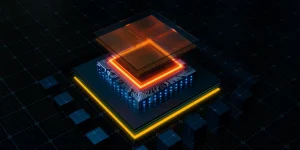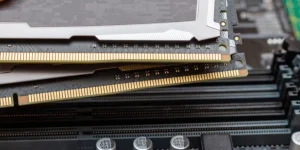Can my motherboard support NVMe SSD? This is a crucial question to ask before upgrading your computer’s storage technology. NVMe (Non-Volatile Memory Express) SSD is a high-speed storage technology that uses a PCI Express interface, providing lightning-fast transfer speeds and reduced latency. It operates in parallel with the CPU, allowing for faster data transfer without any bottlenecks.
Incompatibility between the motherboard and NVMe SSD can result in slow speeds or no recognition of the drive. It is important to check the compatibility of the motherboard ahead of time to ensure a successful upgrade process. In this article, you will learn how to check for NVMe compatibility and upgrade your storage.
Table of Contents
Understanding the Terms M.2, SATA, and NVMe
M.2, NVMe, and SATA are all terms related to computer storage, but they each refer to different things. M.2 is an SSD form factor, while NVMe and SATA are communication interfaces.
M.2 is a small, rectangular shape that defines how a drive will physically connect to a motherboard. The M.2 form factor can support different communication interfaces, including SATA and NVMe.
SATA, or Serial Advanced Technology Attachment, is a standard communication interface that connects storage devices such as hard drives, solid-state drives (SSDs), and optical drives to a motherboard. It has been in use for many years and has a maximum theoretical speed of 600 MB/s. SATA is still commonly used for traditional SSDs and hard drives.
NVMe, or Non-Volatile Memory Express, is a newer communication interface designed specifically for SSDs and other solid-state storage devices. It was created to take advantage of the much higher data transfer rates that flash memory technology allows, offering speeds of up to 7,000 MB/s (or more in the future) over PCIe. It is designed to optimize the performance and minimize the latency of SSDs.
What is NVMe SSD and how it differs from SATA SSD?
NVMe solid-state drives are a modern type of storage device that has been growing in popularity over the past few years. These drives are becoming increasingly popular for their speed and performance compared to traditional SATA (serial advanced technology attachment) SSDs.
Interface
NVMe SSD is a new type of solid-state drive that utilizes the PCIe (Peripheral Component Interconnect Express) interface in order to connect directly to the CPU (or chipset), allowing for faster data exchange and lower latency. This is in contrast to SATA SSD, which uses the traditional SATA interface and is limited by the slower speeds of this interface.
Performance
One of the key differences between NVMe SSD and SATA SSD is their speed and performance. NVMe SSDs are generally much faster than SATA SSDs, with a transfer rate that can be up to 10 times faster than SATA. Additionally, NVMe SSDs have lower latency than SATA SSDs, which means that they can access data quicker and respond to requests faster.
Scalability
Another advantage of NVMe SSDs over SATA SSDs is their scalability. NVMe SSDs can support multiple lanes of PCIe, which means that they can handle much higher speeds and performance than SATA SSDs. This makes them ideal for use in high-performance applications such as gaming, 3D modeling, and video editing.
Can My Motherboard Support NVMe SSD? The Factors to Consider
The NVMe SSD is the latest technology boosting data transfer speed to a whole new level. It is hard to resist the appeal of such an improvement in performance. However, before upgrading to an NVMe SSD, it is crucial to confirm whether your motherboard can support it. Below we will guide you on how to check if your motherboard can support NVMe SSD.
Check if the CPU/Chipset Supports NVMe SSD
The first thing you need to consider while checking whether your motherboard supports NVMe SSD is the CPU/chipset. Most motherboards with modern CPUs and chipsets installed support NVMe SSDs. However, some older motherboards may not have this feature. To check this, you can visit the manufacturer’s website and look for the specifications of your motherboard. The manufacturer’s website will have a list of compatible CPUs and chipsets for their motherboards, which includes information about whether it supports NVMe SSDs or not.
Check if M.2 PCIe NVMe Slot is Available
If your motherboard has a PCIe M.2 slot, then it is compatible with an NVMe drive. You can see the M.2 slot on the motherboard, which is a small rectangular slot that is typically located in the lower panel of the motherboard. It is important to check if the slot type is PCIe, as some M.2 slots support SATA only. The best way to confirm that an M.2 slot supports PCIe NVMe is to refer to the motherboard’s manual, which should have clear instructions on which slots to use for each type of storage device.
Check M.2 Socket Key
M.2 SSDs use different key types to prevent improper insertion into incompatible sockets on a host motherboard. There are three common M.2 socket keys: Key M, Key B, and Key B&M.

Before deploying an M.2 SSD, it is essential to determine the socket key type on the motherboard and match it with the connector keying to ensure the proper installation of the SSD. By doing this, you can avoid selecting an SSD with the incorrect key and being unable to install it on the motherboard.
RELATED: Motherboard Components – A Guide To Building Your Own PC
Check the SSD Size Available on the Motherboard
Another basic criterion for choosing the appropriate NVMe SSD for your motherboard is to consider the size or form factor of the motherboard. M.2 PCIe NVMe SSDs come in different sizes, with the two most common being the 2280 size, which is 22mm wide and 80mm long, and the 2210 size, which is 22mm wide and 110mm long. To ensure compatibility, you should look at the motherboard’s documentation to identify which sizes of M.2 drives it accepts. Also, be sure to check the clearance space available around the slot as larger-sized NVMe SSDs with cooling solutions may require additional space.
Example of Motherboard Specification related to NVMe Storage Devices
Modern motherboards are designed to support the latest storage technologies, including NVMe SSDs. These drives offer faster speeds, lower latency, and higher capacity compared to traditional SATA drives. The MSI MAG X570 TOMAHAWK motherboard is one such example with two M.2 slots dedicated to NVMe storage.

The M2_1 slot on the motherboard is directly connected to the CPU, allowing for faster data transfer rates. It supports up to 4 lanes PCIe 4.0. Furthermore, the M2_2 slot is connected via the chipset and also supports PCIe 4.0 with up to 4 lanes for optimal performance. Additionally, with this slot, you can connect an M.2 SATA SSD with a maximum speed of 6Gb/s.
To better understand the connection diagram, you may refer to the Block Diagram provided by the manufacturer for the motherboard below.

Benefits of upgrading to NVMe SSD and potential drawbacks
The key distinct benefit of upgrading to an NVMe SSD drive is the significant boost in speed and system performance. Traditional mechanical HDDs or SATA SSDs are slow to read and write, which affects the speed of a system when starting up, loading applications, and running software. With the NVMe SSD, the data transmission speed is immensely fast, helping users experience a system that boots up in mere seconds, has faster file transfer rates, and has overall speedy performance while running programs and applications.
However, this upgrade does have potential drawbacks to consider. One potential disadvantage is compatibility with older systems and operating systems. Older systems that do not have an M.2 slot or do not support an NVMe PCIe interface will not have the capability to read an NVMe SSD drive. Additionally, upgrading to an NVMe SSD drive can incur additional costs compared to other traditional SATA SSD drives. NVMe SSDs are relatively new in the market and have high-end components, making them more expensive than regular SSDs or mechanical hard drives.
It is important to consider the cost comparison between NVMe SSDs and traditional SSDs when making a buying decision. Traditional SSDs are a cost-effective way to upgrade your system’s performance when compared to mechanical drives, although they may not be as fast as NVMe SSDs. They offer excellent performance and are a good option for those who want an upgrade without spending too much money.
The NVMe SSDs are a future-proofing solution for upcoming technologies, ensuring that the system is compatible with any future developments in the computer industry. It is worth considering making this upgrade if one plans to use their computer for a long time, as a faster system is always useful and can help increase productivity in the long run.
Conclusion
Finally, identifying motherboard compatibility is critical when upgrading to an NVMe SSD. As we have explored in this blog post, NVMe SSDs provide faster read and write speeds, making the overall system performance faster. However, not all motherboards support this type of SSD. By checking your motherboard’s specifications, you can determine whether or not it is compatible with NVMe SSDs and avoid any compatibility issues.
Upgrading to an NVMe SSD is a worthy investment, as it can drastically improve your system’s performance and overall speed. Nevertheless, it is important to take the necessary steps to ensure compatibility before making the switch.