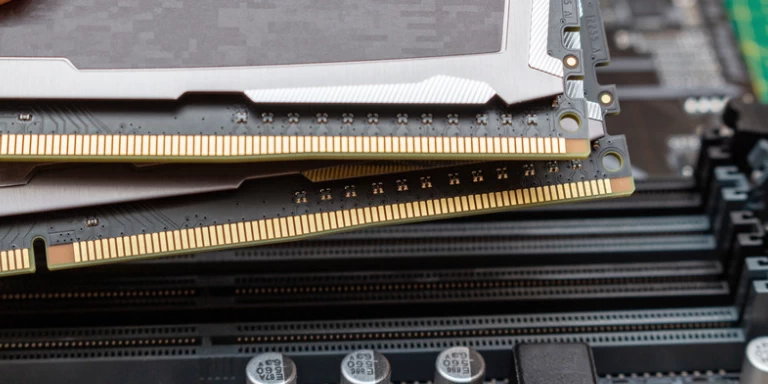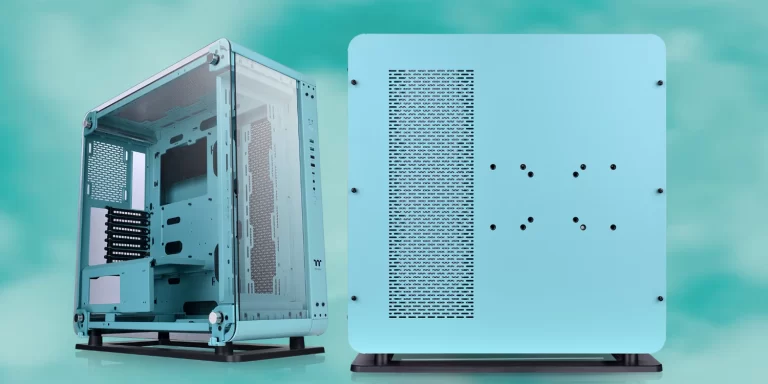This is a very common scenario. You want to add a RAM module to your computer. But you already have a RAM stick of a specific brand. Or there’s a RAM promotion from a manufacturer that doesn’t match the RAM in your PC. The question is can you mix RAM brands?
Mixing RAM brands is possible, but only under certain conditions, and it is not recommended. This is due to the fact that the mixing of different memory types is dependent on several factors such as RAM type, speed, CAS latency, voltage, etc.
RELATED: Motherboard Components – A Guide To Building Your Own PC

Then, we will go over this topics in greater depth.
- RAM-Related Specifications
- Single-Channel vs Dual-Channel (Or Multi-Channel)
- Single-Rank vs Dual-Rank
- Memory Capacity
- RAM Speed
- CAS Latency
- Voltage and Generation
- Can You Mix RAM Brands?
RAM-Related Specifications
Memory is one of the most important components to consider when upgrading your computer. RAM (Random Access Memory) lets your computer load and run programs quickly. It prevents your processor from having to always retrieve data from your hard drive, which can take a long time.
To mix and match RAM modules from different manufacturers, we must consider several factors such as channel, rank, capacity, speed, latency, and so on. They also determine whether modules from different brands are compatible with one another, as well as how the system’s performance is altered.
Single-Channel vs Dual-Channel (Or Multi-Channel)
RAM operations are managed by a Memory Controller located on the CPU. To accomplish this, the RAM is linked to the Memory Controller via a series of wires on the motherboard known as the Memory Bus. This bus including Control Bus, Data Bus, and Address Bus. We will focus on Data Bus.
Because each RAM stick is a 64-bit device, the Data Bus must be at least 64-bits wide (single-channel) or a multiple of that size (multi-channel), such as 128-bits (dual-channel), 192-bits (triple-channel), 256-bits (quad-channel), and so on.

In theory, dual-channel should be twice as fast as single-channel due to the double bandwidth. However, in reality, it only has a 16-17% advantage. Today, all modern motherboards support multi-channel, most commonly dual-channel or quad-channel.
If you add RAM from another brand and concern about your PC’s performance, you must take care of mixing and matching RAM to ensure multi-channel connectivity.
Single-Rank vs Dual-Rank
Having said that, each RAM stick is a 64-bit device. It is made up of a collection of memory chips that are either 4-bit, 8-bit, or 16-bit wide. The group of memory chips that make up 64-bits wide (72-bits wide on ECC module) is called a Rank.

RAM stick can have one rank (single-rank), two ranks (dual-rank), or multiple ranks (multi-rank). Thus, dual-rank or multi-rank will have 128-bit wide or more while sharing a 64-bit data channel. The purpose of this is as follows:
- Each RAM cell stores a data bit as an electrical charge in its capacitor. This capacitor can leak over time, causing data loss. Therefore, these cells must be regularly recharged, also known as RAM refresh. For every refresh interval (tREFI), normally 7.8μs, Memory Controller sends a refresh command once.
- The benefit of dual-rank or multi-rank is that they take turns operating, so while one rank is refreshing, the other is still serving requests from the CPU’s Memory Controller.
Compared to single-rank, dual-rank will be slightly faster, about 4%. The improvement in performance is not significant. However, 8GB RAM sticks are typically single-rank, with some being double-rank. While the majority of 16GB RAM sticks are double-rank.
The question is whether your PC will remain secure if you combine a dual-rank RAM with an existing single-rank one? To be honest, you shouldn’t do it because mixing two different ranks does not guarantee that they will run or function properly. So, to ensure compatibility, we recommend mixing RAM sticks of the same rank.
Memory Capacity
When adding more RAM to your PC, you should select a module with the same capacity as the existing one. However, with Intel Flex memory technology, you can mix and match RAM sticks of different capacities into a multi-channel architecture.
For example, you have existing two 4GB RAM sticks, and they are running in dual-channel 2x4GB at slots A2 and B2 (see Single-Channel vs Dual-Channel). With flex mod, you can add a new 8GB stick into the slot A2 and move the two existing 4GB sticks into slots B1 and B2. Then you will get a new dual-channel configuration with 8GB each.
There is another option for multi-channel in flex mode. You may have only one existing 4GB RAM stick in slot A2, and sure, it’s running in single-mode. You can add an 8GB stick into slot B2, and then 2x4GB multi-channel can be configured in slots A2 and B2. The remaining 4GB at slot B2 will run in single-channel mode.
Our Verdict: Although there are possibilities of RAMs integration with varying capacities, we do not recommend purchasing RAM in such a way. In fact, there is no guarantee that they can be compatible with each other and work properly together.
RAM Speed
This refers to the rate at which data is stored and retrieved from your memory card. Of course, you’d want the RAM to be as fast as possible.
The RAM speed is measured in MT/s (million transfers per second).
It is worth noting that many people refer to RAM Speed in MHz, such as RAM Speed: 3200Mhz. It’s not entirely accurate. RAM speed should be 3200 MT/s. DDR RAM technology has twice the data rate. Each clock cycle requires two (02) transfers. Actually DDR4-3200 is clocked at 1600Mhz.
If you mix RAM sticks of different speeds, the slowest of them determines the memory channel speed. For example, if you add DDR4-2666 in an existing system with DDR4-2400, they will all run at a maximum of 2400 MT/s.
The maximum speed of RAM is determined by the memory controller in the CPU. As the picture below, Intel CPU i9-9900 specification say that, it support the maximum speed of 2666 MT/s, and RAM type is DDR4.

CAS Latency
CAS Latency (or CL) is the number of clock cycles delayed between the moment RAM data is requested by your CPU and the time this data is available. The lower the CAS Latency, the better.
You can improve the performance of your computer by balancing maximum speed with the lowest latency memory you can afford.
Similarly to speed, if you mix RAM sticks with different latency, the system will operate at the maximum latency (the slowest one).
Voltage and Generation
Depending on the generation, nominal voltage of RAM is varying. Later generations will operate at a lower voltage. You also mentioned that RAM is not backward or forward compatible. You cannot mix RAM generations. RAM slots of different generations have different notch layout, so they cannot be interchanged. For example a DDR3 RAM stick cannot be inserted into a DDR4 slot.
The system will apply the same voltage to all RAM sticks. If you mix DDR3 1.5V with DDR3L 1.35V/1.5V, both modules will run at 1.5V. And they only run at 1.35V if all the RAM sticks are DDR3L.
| Generation | Release | Voltage |
|---|---|---|
| DDR | 1998 | 2.5V~2.6V |
| DDR2 | 2003 | Nominal: 1.8V Maximum recommended: 1.9V |
| DDR3 | 2007 | DDR3 Nominal: 1.5V DDR3L (DDR3 Low Voltage): 1.35V or 1.5V DDR3U (DDR3 Ultra Low Voltage): 1.25V or 1.5V |
| DDR4 | 2014 | Nominal: 1.2V |
| DDR5 | 2020 | Nominal: 1.1V |
So Can You Mix RAM Brands?
Each manufacturer creates their RAM module in a unique way. And this is what their brand is made up of. The materials, controller, mold, printed circuit, and other components used in the production line from various brands will be vastly different.
Furthermore, some manufacturers do not produce their own RAM modules, but rather integrate RAM components from other manufacturers.
As a result, finding RAM sticks with identical specifications from various brands is difficult. And at this point, the answer is pretty obvious, that you can mix RAM brands. However, there will be issues as follows:
- If the modules have different speed and timing, they will run at the lowest speed and maximum latency (the slowest one). This leads to degradation of system performance.
- Mixing a dual-voltage module (1.35V/1.5V) with a single-voltage module (1.5V) will cause both to run at 1.5V, potentially reducing the life of the low voltage module.
- Two modules of different capacity can run dual-channel in flex mode, but they cannot be guaranteed to work properly.
- In most of cases, mixing a single-rank module with dual-rank one will not work.
We therefore recommend that, when upgrading memory, you need to add modules of the same brand with identical specifications. Alternatively, the existing memory could be completely replaced with a new purchased RAM kit such as 16GB (2 x 8GB) or 32GB (2 x 16GB).
Final Thoughts
While it is technically possible to mix RAM brands, doing so can cause various problems. It is a good idea to use the same brand of RAM when upgrading or adding new modules.
It is entirely up to you. If you decide to mix RAM brands, check for compatibility issues and ensure that you have the correct type of RAM.