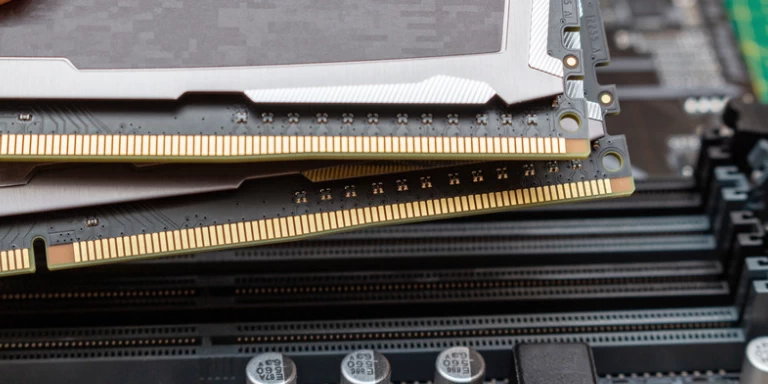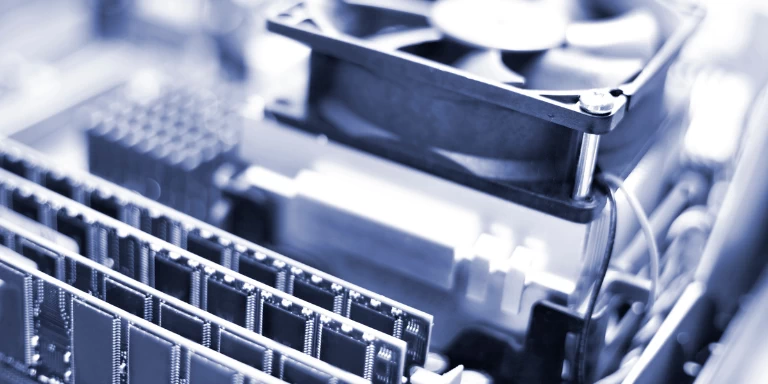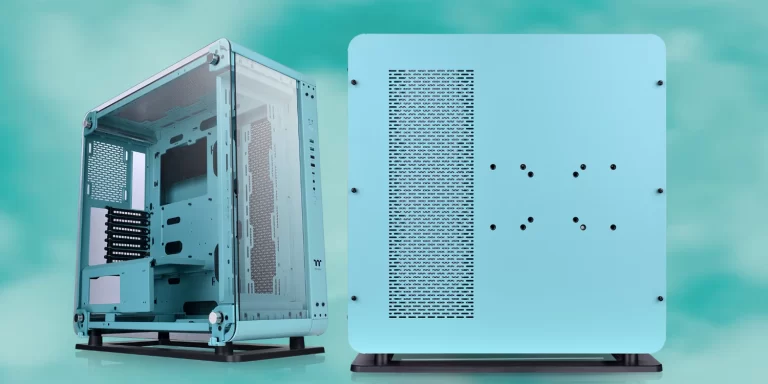What is CAS latency of RAM? In simple terms, CAS latency is the number of clock cycles delayed between the moment your CPU sends a data request to RAM and the time this data is available.
The lower the CAS Latency, the better. But there is another important factor affecting the performance of RAM, that is RAM speed.
In this article, we will answer:
- How does RAM work?
- What is CAS latency?
- Calculation of true CAS latency?
- RAM speed and related terms
- RAM speed vs latency: which is more important?
- Choosing your RAM
How Does RAM Works?
Random-access memory (RAM) stores data that lets your computer perform most tasks, such as browsing, loading, and writing. It improves the speed at which your computer can find data by keeping information that you use regularly more accessible.
In PC, long-term data stored in storage drives such as Hard Disk Drives (HDDs) or Solid-State Drives (SSDs). Access to this storage medium is typically slow. As a result, data will be poured into RAM (short-term memory) to be processed.
When working on a document you want to save, you move it from short-term storage in the RAM to long-term storage in the hard drive. The computer will need to work harder to access data from the hard drive.
Also, RAM lets you access data in random order, not sequential. It connects to the motherboard, which increases the speed of information retrieval. Therefore, properly selecting of RAM will significantly improve the computer’s performance.
RELATED: Motherboard Components – A Guide To Building Your Own PC
What Is CAS Latency?

RAM modules have Column Address Signal/Strobe (CAS) latency. CAS latency is the number of clock cycles delayed between the moment RAM data is requested by your CPU and the time this data is available.
When the memory controller calls for access to a location, the data needs to go through clock cycles in the CAS to get to the final address and finish the command.
You can also think of CAS latency as the number of RAM clock cycles needed for RAM to output data that the CPU calls.
If a RAM kit has a CAS latency of 8, it will take 8 RAM clock cycles to perform the task. You want to have a lower CAS latency to improve the performance.
Sometimes, CAS latency is called CL. You might see it listed as CL8, CAS 8, or CAS 8 timings. Remember: RAM kits with the same data transfer rate might have different CAS timings.
Calculation Of True CAS Latency?
To understand the speed of your RAM, you need to observe the memory timing. Look at the RAM numbers: the first one listed is CAS latency.
However, CAS latency is an idealized specification. It only indicates the number of clock cycles, not the duration of these cycles. As such, you need more information to determine the latency performance.
The true latency depends on several more factors. You can calculate the true latency in nanoseconds (ns) using this formula:
True Latency [ns]=CAS Latency*Clock Cycle Time [ns]
where
Clock Cycle Time [ns] = (1/RAM Speed[MT/s])*2000
Below table is example of True Latency calculation for various type of RAM.
| Technology | RAM Speed (MT/s) | Clock Cycle Time (ns) | CAS Latency | True Latency (ns) |
|---|---|---|---|---|
| DDR4-1600 | 1,600 | 1.25 | 10 | 12.50 |
| DDR4-1866 | 1,866 | 1.07 | 12 | 12.86 |
| DDR4-2133 | 2,133 | 0.94 | 14 | 13.13 |
| DDR4-2400 | 2,400 | 0.83 | 15 | 12.50 |
| DDR4-2666 | 2,666 | 0.75 | 15 | 11.25 |
| DDR4-2933 | 2,933 | 0.68 | 21 | 14.32 |
| DDR4-3200 | 3,200 | 0.63 | 16 | 10.00 |
| DDR5-4800 | 4,800 | 0.42 | 40 | 16.67 |
Generally, increased speeds lead to increased CAS latency. However, the faster clock cycle often keeps the true latency almost the same.
By balancing the maximum speed and lowest latency memory that you can afford, you can improve your computer’s performance.
RAM Speed And Related Terms

The RAM speed is usually shown in its specifications. And it’s measured in MT/s (million transfers per second). Below is example of a RAM specification:
Technology: DDR4, Speed: DDR4-3200, PC speed: PC4-25600
The RAM Speed is 3200 MT/s. And the PC speed (the bandwidth) is 25600 MB/s. Bandwidth is calculated by taking RAM Speed (MT/s) and multiplying by eight (because RAM data is transferred on a PC bus of 64 bit width, which equivalents to 8 byte).
It’s worth noting that many people referred to RAM Speed in MHz terms, such as RAM Speed: 3200Mhz. It isn’t entirely correct. DDR RAM technology features double data rate. It take two (02) transfer per clock cycle. So DDR4-3200 actually has a clock rate of 1600Mhz.
RAM Speed vs. Latency: Which is More Important?
Once you consider the duration of the Clock Cycle Time to calculate the true RAM latency, you will see that both are important for performance.
Overall, you want the lowest true latency and the highest speed that your computer can support. However, you should start by looking for the highest speed first and get the lowest latency available at that speed.
Choosing Your RAM
Before choosing RAM, look for the maximum speed and quantity of RAM that your CPU and motherboard can handle. Those with ratings up to 2,666 MHz cannot take RAM higher than this value.
However, there are hundreds, maybe thousands, of RAM variants with this rating. Even if you choose a RAM capacity, you will still have tons of options.
Since you are limited by speed, you should look for RAMs with the highest possible speed rating for your computer. Then, consider CAS latency and price.
Determine your budget for RAM. With the same RAM speed, the lower CAS latencies will improve the performance, but they typically come at a higher cost. An 8 GB RAM at 2,666 MHz can have CAS latencies from 15-19.
Also, consider the clock speeds of RAM. Generally, you will want RAM with a higher clock speed and lower CAS latency.
Once you find a good balance between true latency and your budget, you can choose the right RAM for you.
RELATED: Can You Mix RAM Brands?
Final Thoughts
RAM makes using your computer a fast and easy process. Without it, your computer will run slowly and regular tasks will be challenging to complete.
CAS latency is an indicator of the performance of your RAM. Lower CAS latency and higher RAM speeds will improve the performance at which your RAM can retrieve data.
Now that you know all about CAS latency, you can choose a fitting RAM for your computer. If you want some more information, we have plenty more articles to explain more aspects of your computer.