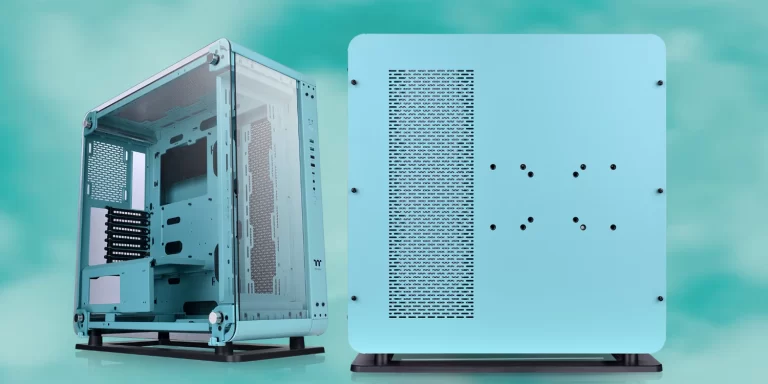Setting up a PC system requires more than just plugging in the hardware components, especially for optimizing cooling capability. Without an efficient fan to cool the air, your internal temperature can rise rapidly and reduce system performance.
The interesting thing is that there are many options to choose the case fan, including size, form, noise level, and numerous other factors. However, finding the right model can be challenging or confusing. For a comprehensive look at this, our article provides essential guidance for selecting the best case fans to match your custom PC case build.
RELATED: Optimal PC Case Airflow: How To Position Your Fans And Radiators
- Fan Size
- Fan CFM
- Fan Speed
- Fan Noise
- PC Fan Connection: 4-Pin Or 3-Pin Header?
- Static Pressure Fan Vs Airflow Fan
- Bearing Type
Fan Size
When choosing a fan for your PC, there is an array of different sizes available – from 25mm to 230mm. However, the most common are 120mm and 140mm fans which offer ample airflow within their size brackets.

The thickness options are 15mm, 25mm, or 38mm, with 25mm being the most popular. Fans with a smaller thickness may be required for small form factor PCs where you need something small but functional without taking up too much space.
Fan CFM
CFM stands for Cubic Feet per Minute and is the most precise way of measuring the airflow of a fan. It’s essentially what helps tell you how much air a PC fan is capable of moving and at what speed.
Knowing how much CFM a strong fan can handle will help you make an informed choice if you’re in the market for one. The fan’s size and speed have a direct impact on CFM.
By being aware of this value, you can ensure that you receive the greatest PC fan while staying within your budget.
Fan Speed
The speed of a computer case fan is measured by RPM (Revolutions Per Minute). The higher RPM enables a greater CFM flow rate, which can improve cooling performance; however, it also adds more noise.
To achieve an optimum balance between performance and operational noise, an RPM controller is necessary to regulate the speed at which a PC fan operates. This makes sure that you will obtain the ideal balance between effective cooling and low sound emission.
Fan Noise
PC fans can make a variety of noises, and they generate noise as they force air through internal components. This sound can vary in loudness depending on the fans’ rotations per minute (RPM) and how much stress is being put on the system.
A normal PC fan operates at about 20-30 decibels (dB) which can be comparable to the sound of a library, a quiet conversation, or a soft whisper. This dB level of the PC fan is considered as quiet. Some brands even offer fans with a noise level of less than 20dB, such as Cooler Master CM Silencio FP 120 PWM or be quiet! Shadow Wings 2 120mm.
Under a powerful fan, the noise can range from 40-50 dB which would be similar to the sound of a dishwasher or washing machine operating nearby. These are heavy-duty cooling system PC fans. You may accept loud noises in exchange for system performance.
PC Fan Connection: 4-Pin or 3-Pin Header?
PC Fan connection types have been designed to efficiently regulate fan speed and optimize system performance. The 3-pin fans are connected with power, ground, and sense pins while 4-pin systems require an additional pulse width modulation (PWM) pin for optimal control.

Through the PWM signal sent to pin 4, these sophisticated systems can alternately activate spinning or enter inertia mode in a specific time ratio – from 10% up to 100% duty cycle depending on CPU load. For 3-pin models however no such regulation is possible. The voltage at pin 2 can be altered to control the fan speed.
Ultimately, while both are suitable options depending on specific needs, 4-pin fans are generally preferred due to their PWM capabilities as they can be adjusted smoothly in real time.
Static Pressure Fan vs Airflow Fan
At A Glance: Static Pressure vs Airflow Fan
PC fans come in two distinct varieties, airflow fans and static pressure fans. Airflow fans are designed to create an unobstructed, free flow of air, while static pressure fans concentrate on creating a powerful airflow against resistant objects like radiators or heatsinks.
How to distinguish Static Pressure and Airflow Fan
A static pressure fan generates a higher pressure, aiding in better cooling performance in applications where airflow has to pass through an obstruction. These PC fans typically have smaller gaps between the blades than airflow type, which allows the flow to be directed more forcefully and prevents air from returning when it encounters an obstruction.

We can distinguish static pressure fans from airflow fans through their specifications. Usually, the static pressure fan has a larger mmH2O rating. For example, as shown in the figure below, the static pressure of Corsair Air Series AF120 Quiet Edition High Airflow 120mm (airflow fan) is 0.5 mmH2O while Corsair AF120 ELITE High-Performance 120mm (static pressure fan) is up to 1.93 mmH2O.

Mounting Location Recommendation
An airflow fan would be best suited for mounting at an air exhaust location, such as fans on the back or the top of PC cases. These types of PC fans are often used to exhaust heat from inside the PC case.
Static pressure fans, on the other hand, perform best when installed at the air intake on the front or bottom of your PC’s case, or can be used in combination with radiators or CPU heatsinks. These PC fans force air through obstructions like drive cages or coolers, resulting in better thermal efficiency.

Knowing which fan to use and where to place it can help improve your PC’s cooling performance in a variety of ways while also ensuring maximum stability over time.
Bearing Type
Sleeve bearings
PC fans equipped with sleeve bearings are the most wallet-friendly options for cooling systems. Sleeve bearings are capable of providing a typical life expectancy of up to 30,000 hours at relatively low temperatures.
Unfortunately, this durability decreases significantly in more extreme climates as contact surfaces degrade and lubricant evaporates. And also, to ensure optimal performance and lifespan for sleeve bearings fans, the horizontal placement is always recommended.
Rifle bearings
Rifle bearings are similar to sleeve bearings, but they have an additional helical groove inside to guide the lubricant. As a result, they operate more quietly, have a longer lifespan than sleeve bearings, and may function steadily in both horizontal and vertical positions.
Ball bearings
When durability and sound quality are the most important factors, ball bearings fans are the optimal choice because they have the potential to last up to 60,000 hours while operating silently regardless of rotation speed or orientation. These fans have great heat resistance, ensuring long-lasting performance.
Fluid bearings
Fluid bearings are well-known for their low-friction design and long lifespan. Unlike many other types of traditional contact bearings, rapid pressurized fluid is used to reduce wear between moving surfaces. That is, under the right operating conditions, some designs can achieve near-zero wear and have a lifespan of up to 100,000 hours.
Magnetic bearings
Magnetic bearings work by using magnetic forces to create a levitating effect, allowing the fan shaft to spin freely with almost no friction. They are capable of reaching higher speeds than traditional bearings and require no lubrication for optimal performance.
Additionally, magnetic bearings provide greater heat stability and resist wear and tear more than other forms of bearing technology, making them an ideal choice for long-term use in quiet PC. Case fans using magnetic bearings may expect a lifespan of 200,000 hours.
Corsair’s ML series case fans, which come in 120mm and 140mm sizes and are known as the Corsair iCUE ML120 and Corsair iCUE ML140 respectively, are an example of PC case fans that use magnetic bearings.
What is Best Case Fans for Your Build?
When selecting PC fans for your build, there are some major factors to consider, airflow, static pressure, and noise levels.
Airflow is especially important. The higher it is rated, the better performance you will get from that particular fan. But you must be aware of the consequences of dust accumulation and noise.
Static pressure also matters when cooling components such as radiators or CPU coolers since this determines whether your chosen PC fan can push enough airflow through these areas of heat concentration.
Furthermore, noise levels should also be noticed. There will probably be more noise than usual if you strive for the best performance in your build. However, you still have the option to configure your PC silently using the advice given here. The choice is entirely up to you.