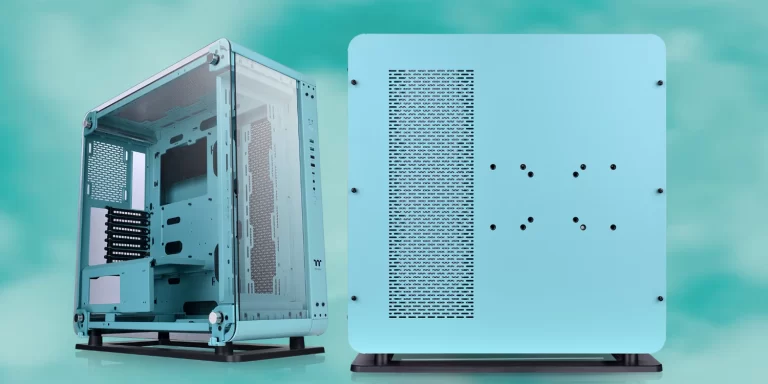Finding the right case for your desktop computer build can often be tricky. And the discussion over mid-tower vs full-tower is always a hot topic.
Sure, it looks the part with its sleek design and flashy LED lights, but if it’s not compatible with the components you want to use, there’s no point in making a purchase. That’s why understanding the differences between mid-tower vs full-tower cases is so important. Once you know which one suits your needs better, then shopping for that perfect case becomes much easier.
In this blog post, we’ll give an overview of both types of cases and explain which type might be better suited to different kinds of builds. So let’s get started on determining which case will get you one step closer to building that dream PC.
- At A Glance: Mid-Tower vs Full-Tower
- The Distinction Between Mid-Tower and Full-Tower
- Mid-Tower vs Full-Tower: Which is Better for Your Build?
At A Glance: Mid-Tower vs Full-Tower
Choosing the right PC tower can be a tough decision, and if you’re not sure what to go for then it pays to know the differences between the two main types, mid-tower, and full-tower. Mid-tower have a smaller size and are great for gaming computers. They offer just the right mix of portability, looks, and performance that many gamers need. On the other hand, a full-tower provides more space for components and far better airflow than a mid-tower, allowing for improved cooling. However, they are also bulkier and more expensive.
If you have a large number of components that need housing or want to stay well-prepared for future expansion, then a full-tower case is probably your best bet. Whereas if you’re aiming for something lightweight and mobile-friendly, or just want something to get up and running quickly with fewer components, then try a mid-tower.
Looking at a comparison table between Mid-Tower vs Full-Tower will allow you to quickly examine their similarities and differences to help you visualize which option will be better suited to your individual needs.
| Parameters | Mid-Tower | Full-Tower |
|---|---|---|
| Height | 18 – 22 inches (450 – 550mm) | 22 – 30 inches (560 – 750mm) |
| Motherboard Size | – ATX: 12”(H) x 9.6”(W) – microATX: 9.6″(H) x 9.6″(W) – Mini-ITX: 6.7″(H) x 6.7″(W) – Mini-DTX: 8″(H) x 6.7″(W) | – E-ATX, SSI EEB: 12”(H) x 13”(W) – ATX: 12”(H) x 9.6”(W) – microATX: 9.6″(H) x 9.6″(W) – Mini-ITX: 6.7″(H) x 6.7″(W) – Mini-DTX: 8″(H) x 6.7″(W) |
| Drive Bays | 3 – 5 | Up to 10 or more |
| Max. Expansion Slots | 7 | 8 – 10 |
| Popular AIO Size | 240mm | 360mm or more |
The Distinction Between Mid-Tower and Full-Tower
PC Case Size
Mid-tower vs full-tower cases, their names pretty much tell you what distinguishes them. Essentially, full-towers are usually in the range of 22 to 30 inches tall, while mid-towers are anywhere from 18 to 22 inches.
Knowing which one is right for you depends on how much space you plan on filling with components, and what kind of room you have available.
RELATED: Desktop PC Case Size
Motherboard Support
As tech enthusiasts, we all know the difference between mid-tower and full-tower cases. The emerging differences spark the need to ask if one is better than the other; however, they each have their own set of advantages.
Let’s start with full-tower cases. You get more flexibility in terms of motherboards you can use. You don’t have to worry about larger motherboards not fitting, as a majority of them will fit in a full tower case. On the other hand, mid-tower cases offer more mobility and portability due to their lighter weight and smaller size – making them ideal for taking around your gaming PC from place to place.
The mid-tower supports ATX motherboards, which are about 12 inches tall and 9.6 inches wide, perfect for most users. As for full-tower, it’s a large case that can handle EATX, SSI EEB as well as other large motherboards.

PSU
Full-tower and mid-tower cases both support ATX PSUs, but you might need to consider the length of the power cables when deciding which one to get. For example, depending on where you mount the PSU in a full-tower case, you may need additional cables to reach the ATX 12V header on your CPU’s motherboard which is usually located on the top left. So make sure you account for this factor as it could be an added expense.
Driver Bays
Choosing between a mid-tower and a full-tower is an important decision. You’ll want to consider how much storage you’re looking for, especially when it comes to driver bays.
With a mid-tower, usually, you’ll be limited to 3 to 5 HDDs whereas a full-tower may support up to 10 HDDs or more. If you plan on having lots of external storage, then the full-tower may be better suited for your needs. Keep in mind though that the full-tower will be more spacious and bulkier than the mid-tower.
PCIe Expansion Slots
When it comes to PCs, the distinction between mid-tower and full-tower is about more than just size.
Full-tower cases offer extra space for components, granting more changes for parts like PCIe expansion slots. While a mid-tower can have up to 7 slots, a full-tower can often have between 8 and 10.
It’s also great if you’re looking to set up your graphics card in a vertical mount – as full-tower has plenty of room to accommodate it. So while the smaller option might suit your aesthetics better, there’s no getting away from the fact that bigger really is better when it comes down to component choice.
Cooling
When it comes to PC towers, bigger is better for cooling. If you’re after more airflow inside your tower, then a full-tower case might be the way to go.
RELATED: Optimal PC Case Airflow: How To Position Your Fans And Radiators
With more air space inside these larger cases, components are able to stay cooler even with higher GPU clocks and faster RAM speeds. Sure the mid-tower comes in a tidy package and may look better in certain settings, however, full-towers tend to have better cooling capabilities thanks to their size and roomier interior.
Full-tower provides more flexibility in storage and also provides room for powerful hardware. If liquid cooling is something you want to try, full-towers offer an additional advantage with their ability to host extra radiators. However don’t turn down a mid-tower just yet – as long as your cooling setup isn’t too complex it can usually accommodate most needs.
Mid-Tower vs Full-Tower: Which is better for your build?
Full-Tower PC Case
Pros:
- Full-tower cases have a lot of interior space, allowing more flexibility in component placement. This is important if users want to install multiple video cards, several hard drives, or large liquid cooling systems.
- In comparison to mid-tower cases, full-tower cases offer more ventilation and cooling choices. For maximum cooling performance, users can install huge radiators with ease and often more fans.
- Due to their bigger size and heavier construction, full-tower cases are often highly reliable and robust. They are therefore perfect for customers who frequently upgrade their components.
Cons:
- Due to their size, full-tower PCs are more difficult to carry and require a greater surface for assembly and disassembly than mid-tower PCs. They also occupy a lot more space inside the house or office than mid-tower do.
- As expected with such a large case comes a significant price increase over mid-towers. Due to their size and complexity, full-tower cases are usually much more expensive than mid-tower cases at the same level of quality.
- With all this extra space inside the case comes an increased risk of dust buildup that can create problems with components becoming clogged with debris over time if not cleaned out periodically.
When Should You Go With A Full-Tower PC Case?
If you’re thinking of building a server or using your PC for some serious and resource-intensive tasks, it definitely pays to get yourself a full-tower PC case. It provides the necessary space to fit in all kinds of high-end hardware, so you’re sure to stay up to date with the latest tech.
Furthermore, if you need cooling solutions such as liquid cooling due to excessive heat generation, a full-tower case makes more sense because it has more room inside. So basically, when working with heavy-duty operations and performance that needs no compromise, go with the full-tower.
Mid-Tower PC Case
Pros
- Mid-tower cases provide a nice combination of space and performance, making them the most popular choice for PC builds. They have enough room for high-end components like powerful graphics cards and multiple hard drives.
- Compared to other sizes, mid-tower cases are made to properly regulate airflow, improving cooling while maintaining a quieter system. This is due to the fact that they have room for the required fans, which can circulate air without needing to spin more quickly and produce more noise.
- Mid-tower cases also provide a reasonable cable management plan. You can keep your build organized and tidy by strategically placing cutouts and tie-downs. This reduces clutter and improves airflow around your PC’s components.
Cons
- While mid-tower cases are a great option for most builds, they can struggle with cooling if you’re running multiple GPUs or other power-hungry components. The space inside the case is limited compared to full-tower models, meaning there won’t be as much room for extra fans or radiator cooler systems.
- Mid-tower cases may also not be suitable if you need large-capacity storage requiring many HDDs or SSDs. If that’s the case, then a full-tower case would be better suited to your needs since it provides much more internal room for drives and other hardware.
When Should You Go With A Mid-Tower PC Case?
Going with a mid-tower PC case is the way to go if you want to keep things simple. It isn’t too big if your hardware upgrades won’t demand it, but it’s also not too little so you can still play popular games or perform graphical jobs without having workspace concerns.
It’s a great middle-ground for those who just need something that provides enough space and performance, plus you have the option of either air-cooled or liquid-cooled. So, go with a mid-tower PC if you’re looking for affordability combined with flexibility.
Conclusion
Both mid-tower and full-tower PCs have their own advantages and disadvantages, so it’s important to consider your needs carefully before making a decision. Mid-tower PC cases are generally more affordable, and easier to carry and assemble, while full-towers offer plenty of space for multiple hard drives or liquid cooling systems.
In the end, it all comes down to what you need out of your PC build: if you’re looking for an easy assembly process with affordability in mind, mid-tower is the way to go. If money isn’t an issue and you want something that will last for years, with components that can be upgraded without needing to replace the existing case, a full-tower case may be worth the investment.
Whichever case you choose, make sure that it meets your needs and budget.