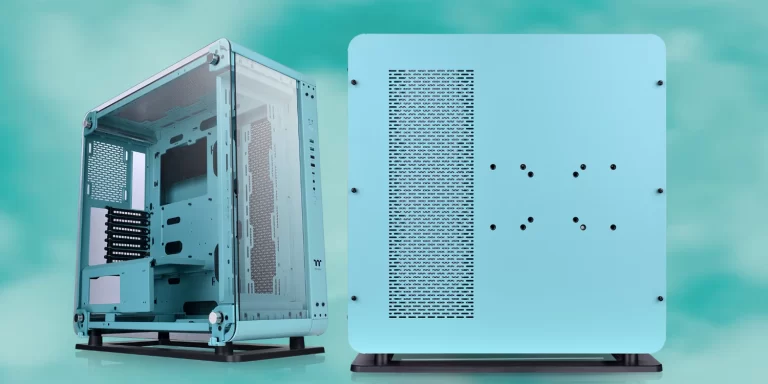If you are looking to upgrade CPUs or want to build your own PCs, it’s worth knowing what a CPU socket is.
If you’re thinking, “Which socket should I select?”. The answer is that “No, you must first select the CPU”. Then, according to the manufacturer’s instructions, choose a motherboard with the proper CPU socket.
RELATED: Motherboard Components – A Guide To Building Your Own PC
CPU Socket is the connector part soldered on the motherboard where the processor is plugged in. There are many different CPU lines on the market today with their own performance and size. Hence there will be many distinct sorts of CPU sockets. Because the CPU socket is pre-installed on the motherboard. As a result, you must consider whether the CPU socket is compatible with the CPU you have chosen when purchasing a motherboard.
In this article we’ll cover:
CPU Socket Types
There are three types of CPU sockets: LGA (Land Grid Array), PGA (Pin Grid Array) and BGA (Ball Grid Array). However, only LGA and PGA are in common use.
LGA (Land Grid Array) Socket:
LGA is the type of socket where the pins are located on the motherboard. The connection between the CPU and the motherboard is formed by gold pads on the back of the CPU that match up with the pins of the motherboard’s socket.
LGA socket is mostly used for Intel CPUs; for example, the LGA1200 socket has 1200 pins for 11th generation Intel CPUs and the LGA1700 socket has 1700 pins for 12th generation Intel CPUs. This type of socket is also used by some AMD processors.
Socket TR4 is an LGA-4094 socket with 4094 pins for AMD Ryzen Threadripper CPUs, for example. The number after “LGA” refers to the number of pins in the socket, such as socket LGA1151 has 1151 pins; or socket LGA2066 has 2066 pins.

PGA (Pin Grid Array) Socket:
Unlike LGA, PGA socket is a socket where the pins are located on the CPU. The connection pads are located in the socket holes on the motherboard. They line up with the pins on the CPU. PGA sockets are mainly used for AMD CPUs. For example Socket AM4 is PGA-1331 used for AMD Zen series CPUs (including Zen+, Zen 2 and Zen 3).

BGA (Ball Grid Array) Socket:
Sometimes when you refer to the specification of some socket type, you will come across a socket type named BGA. For example Intel Core™ i7-11370H CPU with socket BGA1449. Or socket FP6 (BGA-1140) used for AMD mobile CPU. In fact, the BGA socket is not a socket in the usual sense. The CPU is soldered directly by solder balls mounted on the motherboard. This option of mounting CPUs is usually applied to laptops or mobile devices. If you are a person who chooses to buy components to build the PC yourself, you should not choose a CPU with BGA socket model.
ZIP (Zero Insertion Force)
There are thousand of contact points in a CPU socket. So, the ZIP structure is used for both socket types (LGA and PGA) to gently place the CPU into the socket, assuring a secure connection without broken pins. CPU sockets are mounted with a lever. After placing the CPU in right position, we can push the lever down to secure the connection.


LGA Socket vs PGA Socket
LGA and PGA are both commonly used and they have their own pros and cons.
LGA
- Pros: CPU has no contact pins, so it is durable in terms of physical structure.
- Cons: The contact pins are on the motherboard, they are quite small and easily damaged if impacted. Therefore, when you remove or install the CPU or when cleaning the motherboard, you need to be very careful. When there is no CPU, it is best to keep the plastic cover of the socket for protection.
PGA
- Pros: The motherboard has no socket pins, so you will be quite comfortable when performing operations with this part such as cleaning and disassembling the CPU.
- Cons: The contact pins are on the CPU, prone to bending. So when you move the CPU, you need to keep it in a protection box.
Specifications of Common CPU Socket Types
Table below showing details of common CPU sockets for Intel and AMD.
| Socket Name | Number of Contacts | Launch Date | Computer Types | Socket Type | CPU Families Supported |
|---|---|---|---|---|---|
| sWRX8 (SP3r4) | 4094 | 2020 | Desktop | LGA | AMD Ryzen Threadripper PRO Processors 3rd generation |
| sTRX4 (SP3r3) | 4094 | 2019 | Desktop | LGA | AMD Ryzen Threadripper Processors 3rd generation |
| sTR4 (TR4 or SP3r2) | 4094 | 2017 | Desktop | LGA | AMD Ryzen Threadripper Processors, 1st and 2nd Generation |
| SP3 | 4094 | 2017 | Server | LGA | AMD EPYC Processor for server |
| LGA4189 | 4189 | 2020 | Server | LGA | Intel Xeon Processor for server, 3rd generation |
| LGA3647 | 3647 | 2016 | Server | LGA | Intel Xeon Processor for server, 2nd generation |
| LGA2066 | 2066 | 2017 | – Desktop – Server | LGA | – Intel Core Processor, 7th, 9th and 10th generation – Intel Xeon Processor for server, 1st and 2nd generation |
| LGA1700 | 1700 | 2021 | Desktop | LGA | Intel Core Processor, 12th generation |
| LGA1200 | 1200 | 2020 | – Desktop – Server | LGA | – Intel Core Processor, 10th, 11th generation – Intel Xeon Processor for server, 3rd generation |
| LGA1151 | 1151 | 2015 | – Desktop – Server | LGA | – Intel Core Processor, 6th, 7th, 8th, 9th generation – Intel Xeon Processor for server |
| FP6 | 1140 | 2020 | Laptop | BGA | AMD Ryzen Processors for laptop 3rd and 4th generation |
| FP5 | 1140 | 2018 | Laptop | BGA | AMD Athlon and Ryzen Processor for laptop 1st and 2nd generation |
| AM4 | 1331 | 2016 | Desktop | PGA | AMD Ryzen Processors 2nd, 3rd and 4th generation |
Conclusion
What is the best CPU socket? Is it better to use LGA or PGA or BGA? The answer is that you don’t need to be concerned much about the type of socket your CPU. It is entirely up to the processor manufacturer. You select first a CPU and motherboard with the appropriate features for your needs, and then check up the type of socket that corresponds to that CPU. With this article, I hope you will have a better understanding of CPU socket types, characteristics, and specially safety measures when utilizing them.