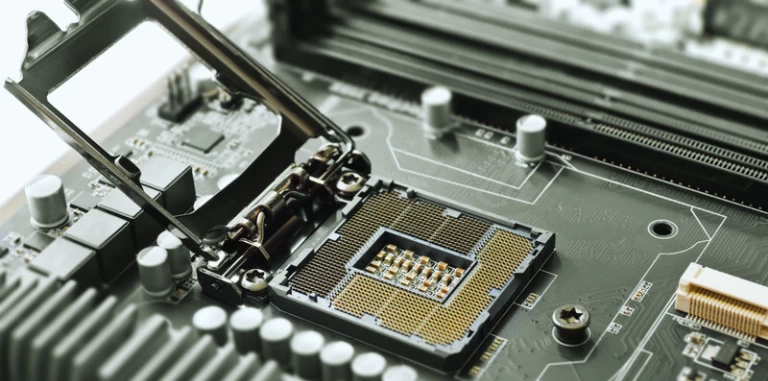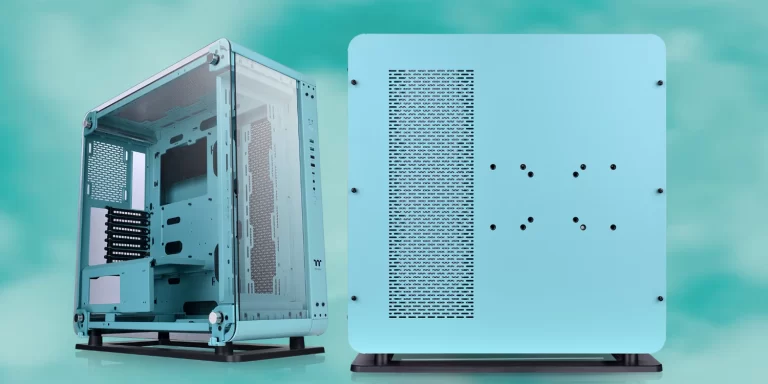So your PC is having some cooling issues. When was the last time you replaced the thermal paste? Thermal paste works to ensure the heat produced by the CPU is dissipated to the fins of the heatsink.
If you’ve gone over 2 years without doing this, the thermal paste on your processor has probably dried up, rendering it ineffective in assisting to cool your CPU. This happens because when your CPU is working, it generates a lot of heat, causing the thermal paste to dry.
You need to clean off the old thermal paste and replace it with a new one. Alternatively, when you’re upgrading your CPU, you’ll also need to clean off the thermal paste on the heatsink.
The question is “how to clean thermal paste off CPU”. In this piece we’re going to provide a simple guide on how to do this.
In this post we’ll cover:
- What Is The Shelf Life Of Thermal Paste?
- What Will You Need?
- How To Clean Thermal Paste Off CPU?
- What Cautionary Measures Should You Take?
- How To Clean Thermal Paste From CPU Pins?
What Is The Shelf Life Of Thermal Paste?
Although the CPU metal base of the CPU cooler and the integrated heat spreader (IHS) of the CPU look smooth to the naked eyes, microscopic gaps exist on them which could insulate against heat transfer. Thermal paste is a semi-solid substance applied between the CPU and the heatsink to ensure the heat generated by the processor is efficiently transferred to the heatsink.
Thermal paste works by filling these gaps, ensuring that the connection between the CPU’s IHS and the heatsink base achieves maximum heat transfer efficiency. You can purchase thermal paste in small tubes from your local electronic retail outlets and apply it to the CPU yourself. It is sometimes referred to as thermal grease or thermal compound.
Thermal paste is bound to dry up after 2-3 years of use as a result of the heat produced by the CPU. This is why it should be replaced after this period.
RELATED: Does Thermal Paste Expire?
Before replacing thermal paste, you’ll need to clean off the old paste. Here’s how you can do it.
But first, let’s see what items you will need.
What Will You Need?
- Isopropyl alcohol – it should be above 90% concentration so that it can evaporate faster.
- Dry microfiber cloths – to clean the surface without leaving scratches or residue. Paper towels can also be used to substitute microfiber cloths.
- Cotton swabs – though not mandatory, they can assist to touch it up in the final stages.
- Thermal paste – Obviously you’ll need new thermal paste to replace the old one you intend to clean off.
Now that you have gathered the required materials, let’s dive into the process.
How To Clean Thermal Paste Off CPU?
Start By Removing The CPU Cooler
Since the thermal paste sits between the CPU cooler and the CPU, you need to first remove the heatsink to access it.
Assuming your thermal paste has already dried up, when it is cool, it tends to cement the base of the heatsink to the CPU’s IHS. How do you get around this? You should turn on your computer and let it run for 15 minutes to heat up the thermal paste. The heat softens it up making it easier to remove the cooler. Once you have done this:
- Switch off your computer, unplug everything, and open the case. Locate the CPU cooler.
- Unplug the CPU fan connecter from the CPU_FAN header.
- Remove the screws holding the cooler in place in the order indicated. Air coolers have 4 screws, although you should check the manual if you’re not sure.
- After the screws are out, remove the cooler using a very gentle back and forth twisting motion until it becomes loose before pulling it away. Warm thermal paste should make this part a little easier. You should avoid yanking the cooler to prevent bending the pins of the CPU.
- When it becomes lose, gently pull the cooler away.
Third-party manufacturers may have varied mechanisms for doing this but it follows a similar general procedure. You should, therefore, check the manual before you begin.
Liquid coolers on the other hand are not as straight forward. You need to first remove the screws holding the radiator to the chassis (case) before removing those that hold the cooler to the CPU. Some brands have a custom wrench specifically for these screws. Before doing this, you must check the manual.
RELATED: Different Types of Liquid Cooling
Now that the cooler is out, it’s time to clean the thermal paste off!
Clean Thermal Paste Off From CPU
- Before applying isopropyl alcohol, use a piece of the dry microfiber cloth to gently wipe off the loose chunks of thermal paste from the CPU.
- Dip a microfiber cloth partially into isopropyl alcohol.
- Gently wipe the CPU from side to side or top to bottom until there is no more residue left on it.
- Use cotton swabs dipped in isopropyl alcohol to remove any residual paste around the CPU. Ensure the cotton swabs are not soaking wet to prevent them from dripping the alcohol to the motherboard.
- Let it dry, preferably for an hour.

Clean Thermal Paste Off The Heatsink
The base of the heatsink also contains thermal paste, although usually not as much as the CPU. Here you will repeat the same process, starting off with a dry microfiber cloth then adding isopropyl alcohol until all the residue is gone.
After cleaning off the old thermal paste, the next step is applying a new one.

Apply New Thermal Paste
Before deciding how you will reapply this thermal paste, you should first read the instructions. Some could require specific ways of applying it. There are many techniques of applying thermal paste but we recommend the simplest method.
- Pick up the tube and slowly squeeze a small drop of the paste at the center of the CPU. It should be the size of a pea, or a one of the capacitors around your CPU.
- Then, using a plastic sheet, evenly distribute the thermal paste across the surface of the CPU (see video below at 4:02).
- Place the heatsink back on top of the CPU. Ensure to apply as much even pressure as possible to allow the paste to spread evenly.
- Hold the cooler and put the screws back. If you are using a liquid cooler, you can screw the radiator back to the chassis.
- Close the case once you’re done. That’s it!
If you’re not familiar with the procedure, watch the video below to learn how. You can also test the application of thermal paste on a similar surface of your CPU before proceeding.
What Cautionary Measures Should You Take?
You must ensure to apply the right amount of paste. If you end up applying too little, it will not cover your entire CPU, while too much can spill to the motherboard. Too little paste defeats the purpose of applying the paste by leaving gaps.
When applying thermal paste, you must make sure that the thermal compound does not run down to the socket. Cleaning socket is extremely difficult. And if this happens, the connection between the CPU pins and the socket may be harmed.
What if, for whatever reason, thermal paste ends up on your CPU pins, is there a way to safely clean it off?
How To Clean Thermal Paste From CPU Pins?
Yes, you can safely clean off thermal paste from the CPU pins on a Pin Grid Array (PGA) type CPU. In this section we’ll cover how to do this without damaging the pins. Of course there is some risk involved because the pins are fragile and too much pressure can bend, or worse break them. So, if you have no experience, it’s better to contact an expert to do this for you.
To clean off thermal paste from a PGA type CPU:
You’ll need a toothbrush with soft bristles in addition to the materials mentioned above.
- Dip the toothbrush in isopropyl alcohol.
- Observe the direction in which the pins are pointing and gently use the toothbrush to brush off thermal paste in this direction. We heavily stress that you do this extremely gently.
- Use the microfiber clothing to wipe off the thermal paste picked up by the toothbrush, then continue to gently brush until most of it has been removed. You don’t need to get all of it.
- Allow it to dry for about an hour.
If you’re using LGA type CPU, you can clean it off the same way you did for the CPU and heatsink.
In Summary
In this guide we have covered how you can clean off thermal paste from your CPU and heatsink before reapplying a new one. It is a simple and straightforward process, but it requires you to be extremely careful. You should make sure to clean off all thermal paste residue from both the CPU and the base of the heatsink.
You should only apply a pea-sized drop of the thermal paste onto the CPU. Take care not to apply too much or too little. If you happen to get thermal paste to the CPU pins of a PGA type socket, you can use a toothbrush with soft bristles to gently clean it off. To ensure that your system is properly cooled, replace the thermal paste at least once every 2-3 years.