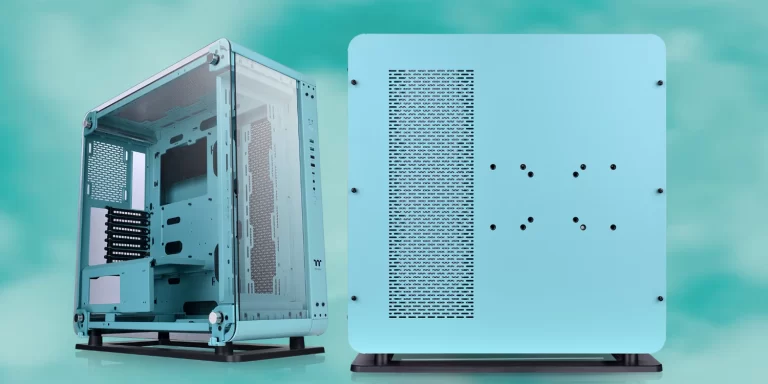You might be surprised to learn that the majority of your office work involves keyboarding. It could involve entering data into spreadsheets or word processing, planning projects, or even just playing a game.
Depending on your preferences, the keyboard’s design and tactile characteristics will either have a favorable or negative impact. Over time, this will have an impact on your quality of work, and even your health.
It is therefore crucial to pick a keyboard that matches your interests and personal style. If you’re still confused between the various keyboards available on the market, you’ve come to the right place. This article will provide a thorough study of choosing a keyboard, with a focus on mechanical keyboards.
Ordinary vs Mechanical Keyboards
The market always available two types of keyboards, the mechanical and ordinary keyboards. Primary distinction between the two is in their key switch.
At the ordinary key switch, the contact key is located at the bottom of the rubber dome. When the user presses the key, this contact will connect the receiver on the keyboard PCB causing a keypress registration. The mechanical keyboard, on the other hand, features spring-loaded switch that registers each keypress.
The cost of ordinary keyboards substantially less than mechanical keyboards because of their simple design. However, they usually lack features that are only available on mechanical keyboards, such as:
- N-key rollover: allows user simultaneous pressing and registration of multiple keys at the same time.
- Macro function: programmatically register keys in the manner of your desire.
- RGB lighting: Enable stunning display on your keyboard.
- Hot-Swappable: This feature allows you to customize the keycaps and key switches on the keyboard as desired to make it more personalised.
Key Switch
The most common today is the key switch of Cherry MX. This company, particularly manufactures a well-known type of keyboard switch, has been in business for a very long time. Almost when it comes to keyboard switches, people mention about Cherry MX. However, the Cherry MX switch is quite pricey. In the meantime, there are numerous key switch brands on the market that are competitively priced and are equivalent to MX switches. These brands include Glorious, Kailh, Drop, Roccat, Gateron, etc.

Key Switch Type
Key switches are categorized into three types based on their operational aspects.
- Linear switch: This is a switch type where your keystroke force is almost constant during key movement. It operates smoothly, making less typing noise.
- Tactile switch: When pressing the key, you must first overcome some resistance before the pressure gradually decreases until the stroke is completed. This generates tactile sensations at your finger to alert you that when the resistance is overcome, the keypress is registered and you can release the key.
- Clicky switch: Same as tactile switch, but after the initial resistance the switch will make a clicking sound. This is a type of key switch that makes a rather loud typing noise, causing excitement for gamers. However, if you work in an office or library, you may not choose this type of key switch, it affects others.
Switch Color
You’ve probably read phrases like “Cherry red switch” or “Cherry brown switch”. In fact, it is one of the three types of key switches mentioned above. The color assignment for different switch types has been done by Cherry, and other brands also use the same colors to classify their equivalent Cherry MX switch.
- Linear type: select MX red or equivalent.
- Tactile type: choose MX brown or equivalent.
- Clicky type: select MX blue or equivalent.
Keyboard Size
The number of keys on the keyboard determines the keyboard size. First, let’s talk about the full-size keyboard. It is a keyboard with a full character keys, funcions row, numpad and navigation keys.
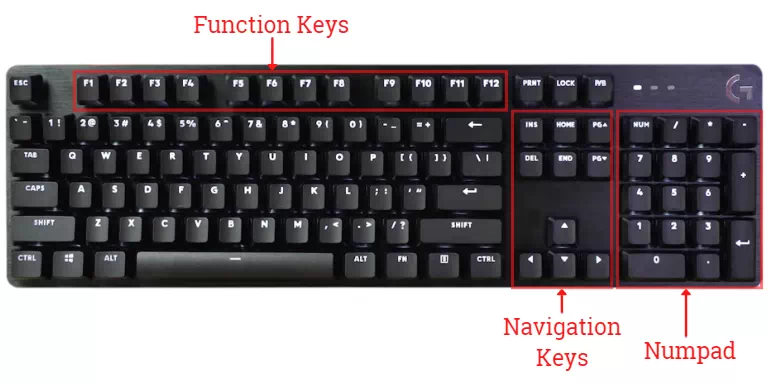
You might be surprised to find that some keys aren’t utilized very often. And it won’t significantly effect your job if you eliminate them. Because of this, a variety of smaller keyboards with fewer keys that are more suitable for mobile work are created and sold on the market. They fall under the following categories.
- 60%: It is essentially a full-size keyboard without numpad, navigation and function keys.
- 65%: Compact, similar to 60%, but with arrow keys.
- 75%: Add a row for functions keys.
- TKL (Ten Key-Less): A full-size keyboard that eliminate the numpad.

Keycaps
When choosing or customizing a keyboard, keycaps are frequently of great interest. They provide convenience and showcase the user’s distinct personality. Additionally, if the keycap is to your favor, it also makes you feel more at ease. Here are a few evaluation criteria for well-liked keycaps on the market.
Keycaps Legend
The legend is the characters or symbols that are etched or printed on top of keycaps. Legends are often made in one of two ways:
- Double-short: Legends use a different material and color than keycaps and insert one inside the other.
- Dye-sublimation (also known as Dye-Sub): Using a special material with keycaps dyed onto its surface.
The ideal choice is double-short keycaps. When paired with the RGB backlight effects, the characters on the keycaps are always distinct and, more significantly, stunningly beautiful.
Keycaps Profile
The profile of the keycaps is how they appear from the side. The two most common types are sculptured and non-sculptured. On a non-sculptured keyboard, all keys are the same height. It is quite similar to the laptop keyboard with the keycaps height relatively low.
If you look at the sculptured keyboard from the side, the keyboard has a curved shape since the keys are made to be relatively tall and the height in each rows is varied.
Keycaps Family
The family of keycaps is determined by their height, which might be low, medium, or high. Upper surface, that could be flat, cylindrical, or spherical.
Some examples of keycaps families:
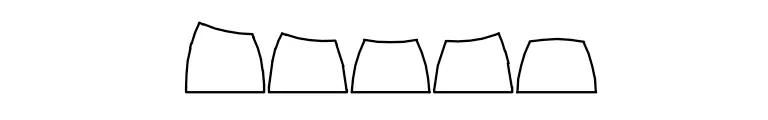
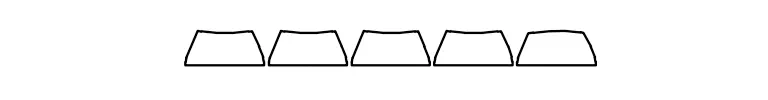

Keycaps material
Keycaps are made from plastic materials, popular are ABS and PBT.
ABS Keycaps
Acrylonitrile Butadiene Styrene (ABS) is a thermoplastic with a low melting point and good stability. As a result, ABS is the preferred material for keycaps.
ABS keycaps are inexpensive. However, the wear resistance is rather low. Long-term use can wear down the surface of the keys and leave behind uneven shining areas, which detracts from their aesthetic appeal. The double-short approach is frequently used to create legends on ABS keycaps because it has a consistent result and less shrinkage during manufacture.
PBT Keycaps
Thermoplastics include PBT (Polybutylene Terephthalate) plastic. It is the most durable material that can be used for keycaps. Additionally, it has high wear resistance and essentially doesn’t degrade over time. PBT is also considerably more resistant to the environment than ABS, thus its color does not deteriorate after a period of use.
These are my favorites keycaps. PBT’s primary drawback, however, is that it experiences significant shrinkage during manufacturing, making it susceptible to warping. That’s why in some PBT keyboards, the spacebars (the longest key) are made of ABS.
Keycap PBT is more durable and more expensive than ABS but its color is not as bright as ABS. Legends on PBT keycaps are also often created using the dye-sub method.
Connectivity
The mechanical keyboard market today has a wide range of products. Both wired and wireless connections are possible. However, certain wireless/wired mix kinds also exist. The keyboard with plastic cover will offer a stronger connection for wireless devices. While metal or aluminum materials will bring a more solid and luxurious look.
The position of the USB port in the wired connection is also a concern. It will be a little inconvenient, for instance, if your PC is on the right and your keyboard’s USB port is on the left. Some manufacturers provide channel on the back of their products so the cable can be tailored to fit the location of PC on your desk. Or some manufacturers set up two USB ports (on the right and left of the keyboard) to give you more possibilities.

Keyboard Layout
We will now go over different keyboard key layout possibilities. You have a choice between two options.
ANSI or ISO layout
Keyboard layout according to ANSI (American National Standards Institute) has a horizontal rectangular Enter key on a row. Meanwhile, the ISO (International Organization for Standardization) standard has an inverted “L” Enter key that occupies two rows of height.
The ANSI keyboard layout is highly common and convenient. The enter key has a wide width that makes it much more easy for the user. Unless you have other considerations, the ANSI keyboard is a decent option.
Make A Decision That Suits For You.
Presently, a lot of mechanical keyboards allow for a great deal of customisation, including the ability to change the keycaps, switches, and even program the functions of individual keys to suit your preferences. No matter what you use your keyboard for, you may select the size that’s best for you from 60%, 65%, TKL, or full-size.
You can select the key switch based on your interests, whether you prefer smooth linear types, tactile ones that feel good under your fingertips, or clicky sorts that make you jump with excitement. Or, if you’re still unsure which key switch to get, you should get a hot-swappable keyboard. Then, there will be numerous possibilities for replacing various key switch types without having to purchase a new keyboard.
Genuine Cherry MX key switches are a fantastic alternative for your hot-swappable keyboard, but comparable key switch brands, like the ones we listed above, are also great options. It’s all your choice in light of this article’s recommendations. Hope that they will be of help to you.